Flexspeak Stories is a library of illustrated narratives designed for AAC users. This feature offers engaging stories at three different complexity levels to match individual communication needs, with the ability to read and listen to stories in multiple languages simultaneously.
The Stories feature is currently in beta, which means:
- New stories are being added regularly
- We're actively collecting user feedback to improve the experience. If you have any feedback, please let us know at: support@flexspeak.com !
Understanding Story Levels

Level 1: Beginning Communication
- 1-2 short, simple sentences per page
- Basic words and simple structure
- Perfect for new AAC users or those who prefer simpler language
Level 2: Developing Communication
- 2-3 sentences per page
- More varied vocabulary and sentence structure
- Good for users comfortable with basic communication
Level 3: Advanced Communication
- 3-4 sentences per page
- Complex sentences with detailed descriptions
- Best for experienced AAC users
Tip: Click the help icon (?) next if you ever need a reminder on the different levels.
Finding Stories
Browse by Level
- Click "All Levels" to see all available stories
- Use Level 1, Level 2, or Level 3 buttons to filter by complexity
- Each story shows its level, title, description, and page count
Search Stories
Use the search bar to find stories by:
- Emotions (Ex: mad, nervous, happy)
- Places (Ex: zoo, home, school)
- Activities (Ex: stop, playing, adventure)
Reading Stories
Story Interface
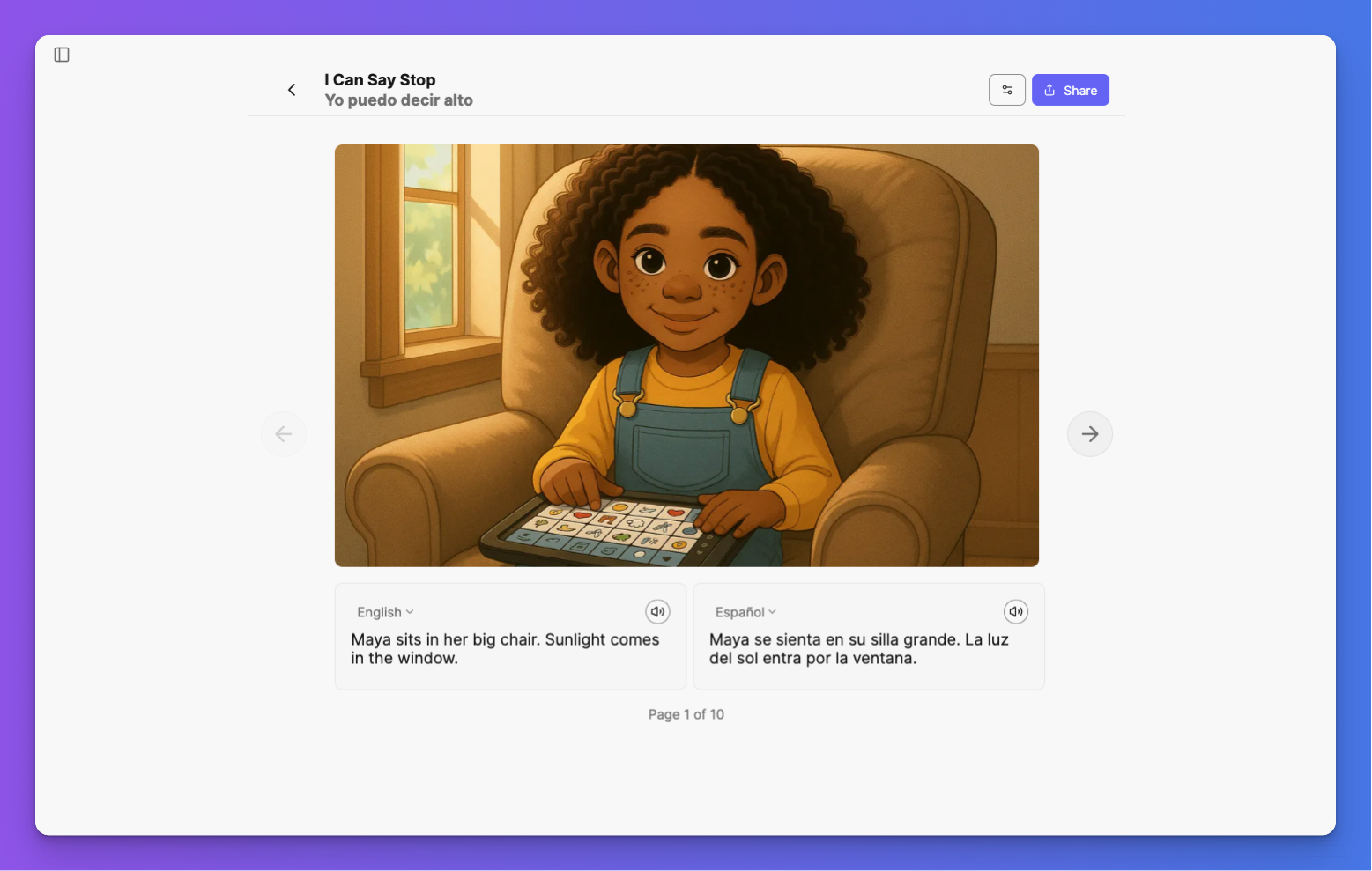
When you select a story, you'll see:
- Large illustration supporting the text
- Text in your chosen language(s)
- Audio playback buttons for each language
- Settings panel to customize your experience
- Page navigation to move through the story
Language Settings
You can access the Story’s language setting from two places:
- On the story itself
- In the Settings panel
Setting Your Primary Language
- In the "1st Language" dropdown, select your preferred language
- In the voice dropdown next to it, choose your preferred voice
Adding a Second Language (Optional)
- In the "2nd Language" dropdown, select an additional language
- Choose a voice for the second language
- To remove the second language, click the "Remove" button
Speech Settings
- Find the "Speech Rate" slider in the settings panel
- Move the slider left to make speech slower
- Move the slider right to make speech faster
- The setting shows as "Normal" by default
Listening to Stories
- Look for the speaker icon next to each language
- Click the speaker icon to hear the story read aloud
- The story will play using your selected voice and speech rate
- You can play different language versions to compare
Moving Through Stories
- Page indicator: Shows current page and total pages (example: "Page 1 of 10")
- Left arrow: Click to go to the previous page
- Right arrow: Click to go to the next page
- Back button: Click to return to the story library
Sharing Stories
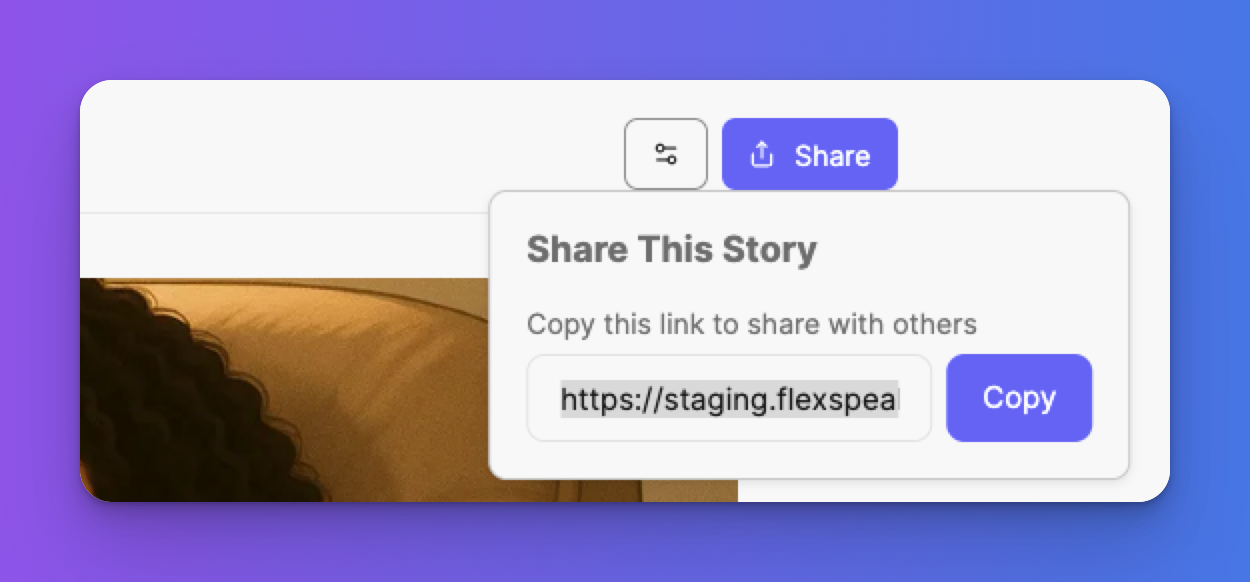
Click the "Share" button to send stories to family, friends, or caregivers. Please note that the recipient must create a Flexspeak account in order to view the story.
Reminder that this is a new beta feature and we are working on improving the functionalities as well as add in more stories! If there are any stories that you want to be added, email us at support@flexspeak.com !